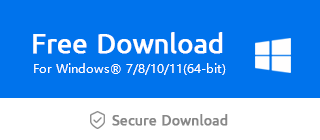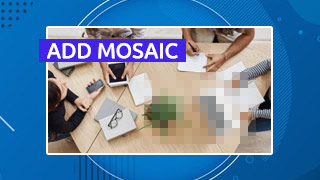How to make Picture-In-Picture effects (PIP) in Windows Movie Maker?
It's very useful to make Picture-In-Picture effects when making movies. With PIP effects, you can see multiple images and videos on one screen. PIP effects can make your video more sophisticated. Here is an example of a PIP effect.
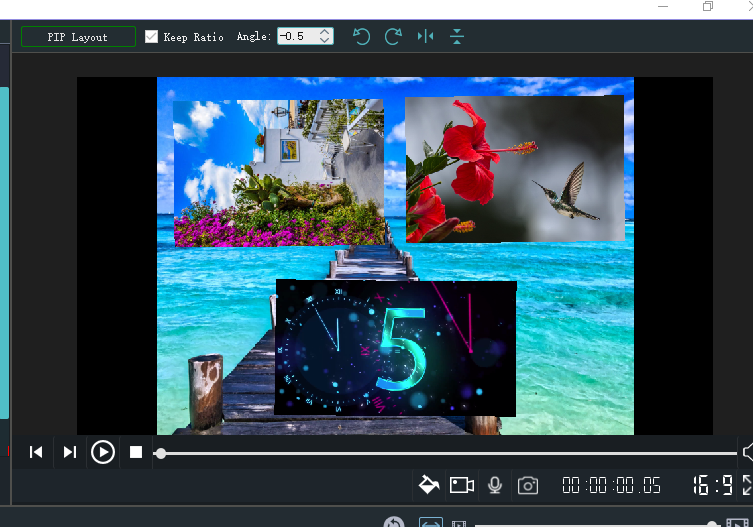
It's very easy to make PIP effects in Windows Movie Maker. Firstly, you need to add a Picture-In-Picture (PIP) track to the timeline. Simply click the "Add Track" button then select the PIP track. You can add multiple PIP tracks if necessary.
_track.png)
Then you can drag and drop videos and images to the PIP track. The videos and images in the PIP track will be displayed overlay the main track.
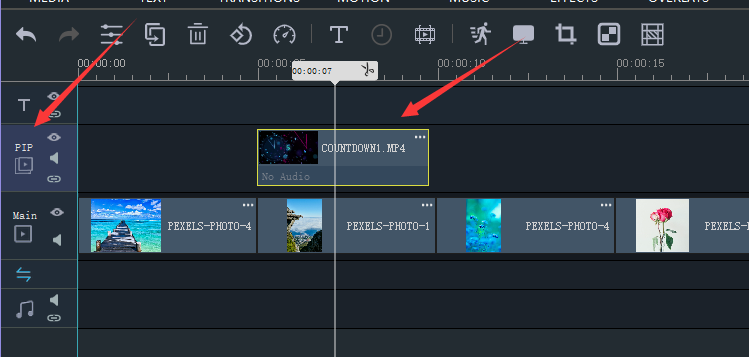
You can zoom in and zoom out the PIP video. Also, you can layout the PIP video to put the PIP video into any place. Here is an example of 4 PIP tracks. Additionally, you can add Motion effects to each PIP video.

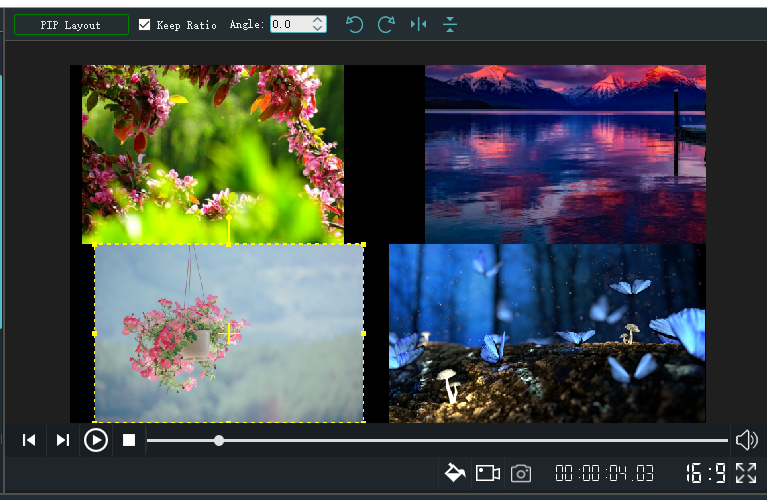
Now you know how to make the picture in picture effects in Windows Movie Maker. If you do not have the software, please download the latest version of Windows Movie Maker via the official link below.