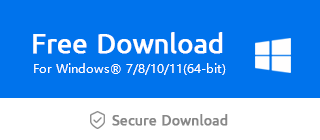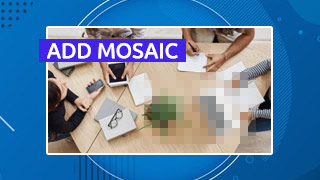How can I edit videos on my computer?
No matter the reason, there will come a time when you need to edit your videos on the computer. Videos can be easily edited in Windows Movie Maker whether it's on mobile phone or computer with Windows 7,8,10 and XP. A few steps and little tips followed by may help remove your concerns and enjoy the leisure time.
Step 1: Import videos
Click “+” to import videos, and it can be placed on the main timeline simultaneously.
Or you can drag it to the timeline directly.
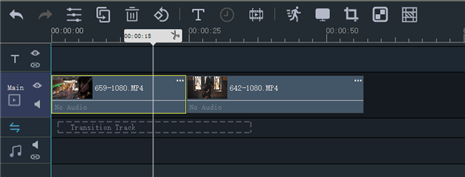
Step 2: Enhance video quality
First, click the video you want to cut.
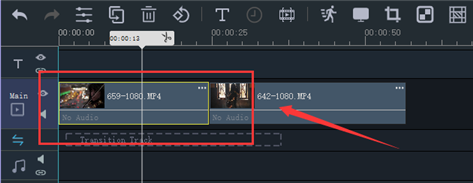
Then move the progress bar to the position where you want to split your video and click the “scissor” above the progress bar.
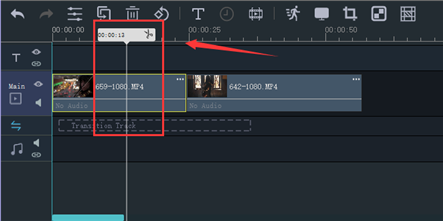
In addition, there are also a few parameters such as Fade-in, Fade-out, Opciaty, Contrast, Saturation and so on when you click “ parameters” icon.
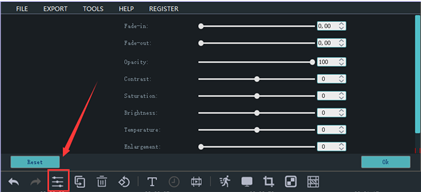
Step 3: Apply effects
At length choose one in the middle line of a few effects.
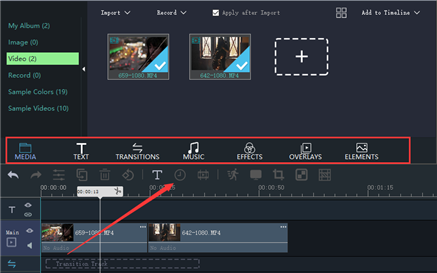
Pick one effect you like and drag it to the corresponding channel on the timeline.
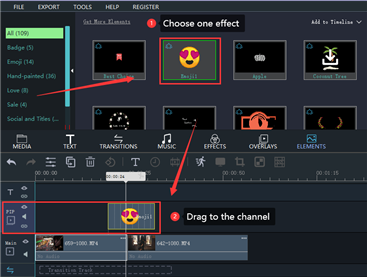
Tips:
Don’t worry about it if you don’t find one channel at the beginning. When you drag one effect, it can emerge followed by.
Overlays and elements can both be placed on the PIP channel.
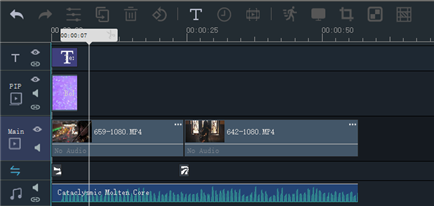
Now you can download the latest version of Windows Movie Maker PC via the official link below and follow the above steps to edit your videos on the computer.