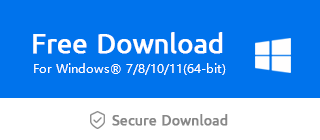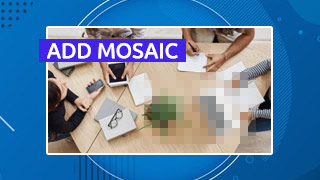Does Trimming Video Reduce Quality?
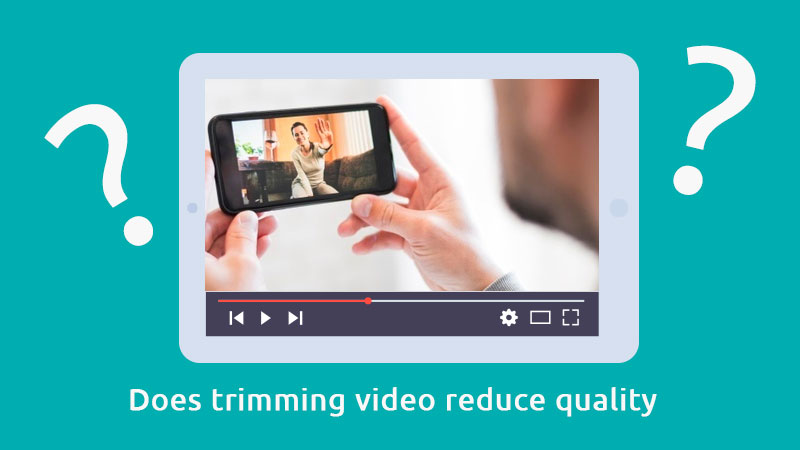
Trimming can help you extract the video clips that you want to present from a long video.
And it can not only remove inappropriate fragments but also reduce the size of the file, to save the space of your equipment and avoid the limitations on the size of the media file you upload to the platform.
In most cases, trimming only causes minor loss of video quality. And there is no clear causal relationship between trimming and losing video quality. The main factors that influence video quality are Resolution, Bitrate, and Frame size. The following figure shows the applicable parameters for keeping the original video quality when trimming the video via Windows Movie Maker.

You can tap the "Export" button and click the "Settings" button.
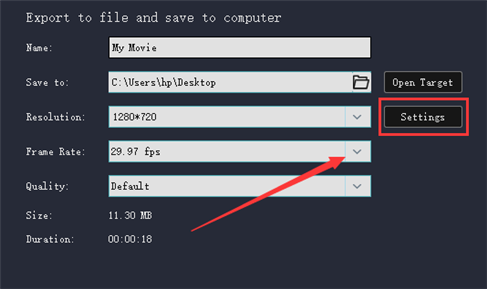
Resolution
The resolution shows the number of pixels in the video. Which resolution to choose depends largely on the device you are likely to watch the video on. The resolution of a video is 1280 × 720, which means that there are 1280 pixels in the horizontal direction and 720 pixels in the vertical direction. Generally speaking, these numbers like 480p,720p we often hear means the pixels in the horizontal direction.
Next, we focus on these four commonly used video resolutions: 480, 720, 1080, and 4K.
According to the image clarity, 4k first, 1080 second, 720 thirds, and 480 last.
480p is a more common form of standard definition digital video.
720p is used more frequently on video websites.
1080p is widely used in Internet content, especially on platforms such as youtube and Netflix.
If you want to launch high-quality video content, and the device has enough capacity, 4K is no doubt the best choice, especially when playing on a large screen.
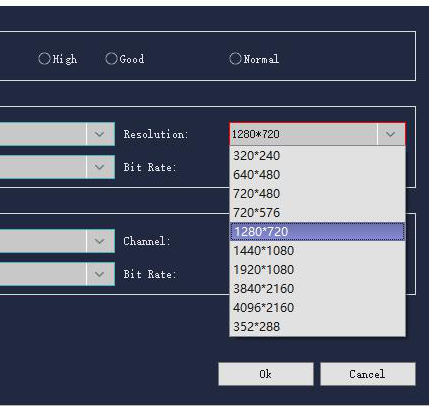
Bit rate
Video bitrate is the number of bits transmitted per second. The higher the bit rate is, the more data is transferred per second, and the clearer the image quality is.
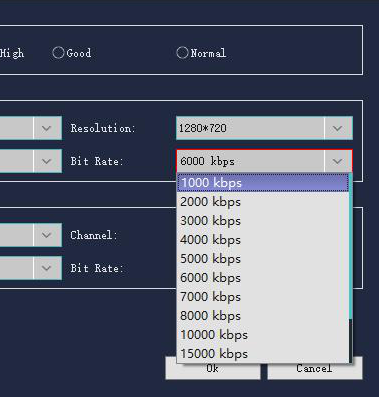
Frame Rate
The video frame rate is a measure of the number of display frames (how many frames are played per second). The frame is the basic unit of video.
The higher the number of frames, the clearer the picture, and the larger the space occupied.
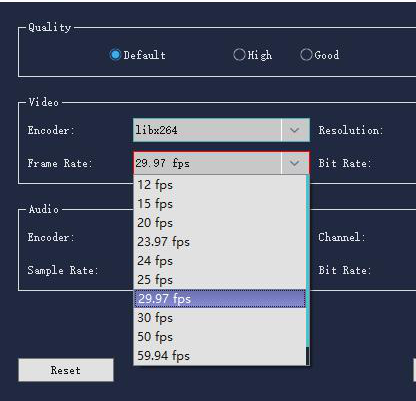
24 fps can fully meet all playback requirements.
If you need to play video on the website platform, you can choose 25 fps.
Provided that it's a slow-motion video, you can select a higher frequency such as 30fps, 60ps, and so on.
In conclusion, as long as you export according to the resolution, bit rate, and frame size of the original video, there is little quality loss. And it is easy for you to master even if you're a novice. So let's download the latest version of Windows Movie Maker via the official link below and have a try.